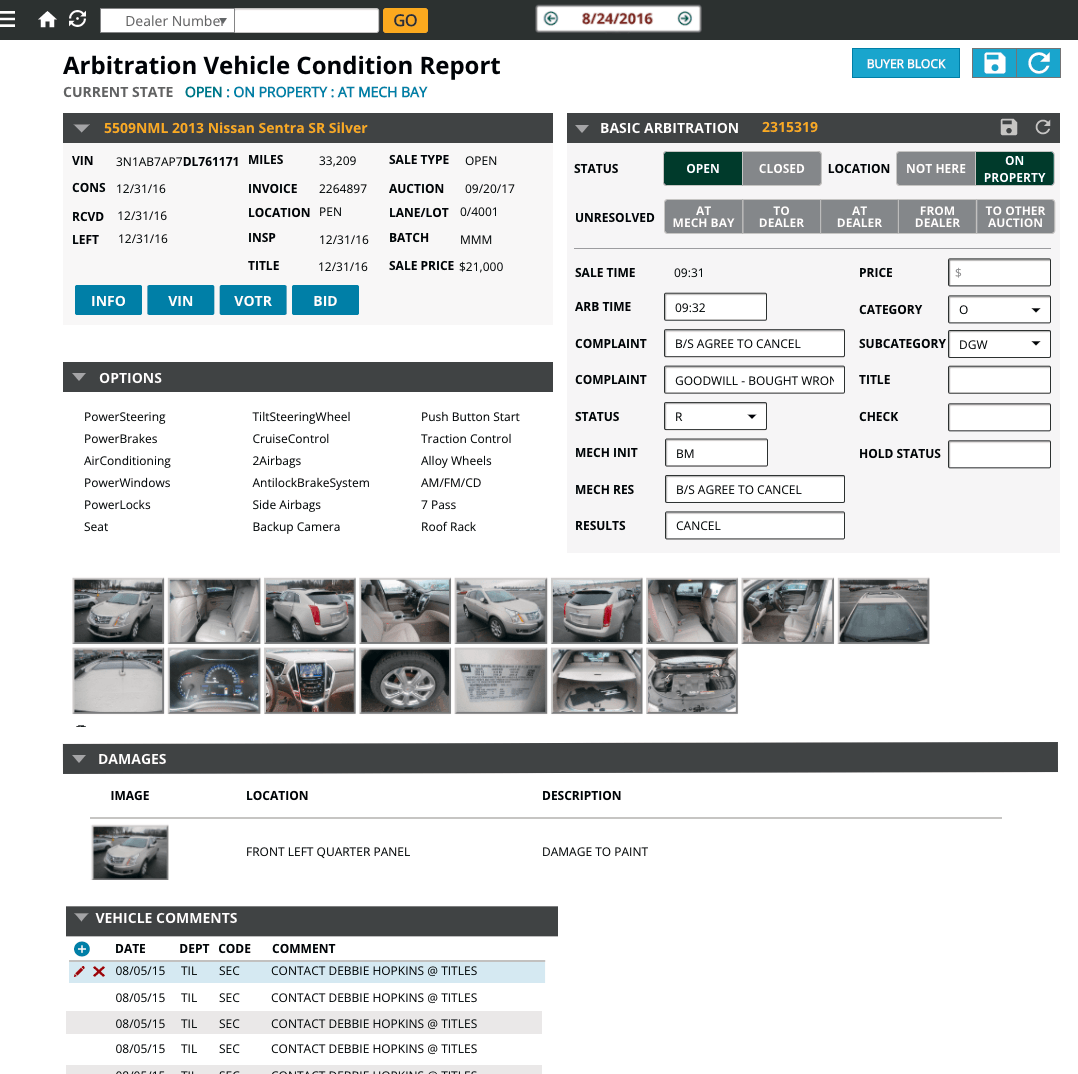CASE STUDY
INTERNET BASED CUSTOM SOFTWARE APPLICATION
VEHICLE
AUCTION
SOFTWARE
USER RESEARCH, USER EXPERIENCE & INTERFACE DESIGN
Project Details
Name
Southern Automotive Auction
Automotive Live Auctioneering Software
My Role
Design Lead
Discovery & Research
User Experience & Interface Design
Industry
Automotive, Auctioneering
Type
Internet-Based Software Application
Duration
Twenty-Four months, ending 2019
Outcome
COVID-19 arrived, and the client put brakes on the project. Brought all design and development in-house. Unfortunately, I was unable to see the project to completion.
Deliverables
Mulitple dozens of Screen Designs, documentation from working with end users, client developers, and A+L Developers to ensure users' needs are met.
Scope
Discovery, Define Needs and Workflow. Designs UI Screens in support of workflow and User Experience client expectations.
Constraints
Redesign of existing 30+ year old, undocumented, legacy software. Departments were siloed within the organization. Company and business processes inside the legacy software are largely undocumented—information is inside people's heads.
Before & After My Redesign
Over two years, I redesigned a thirty-year-old legacy system based on digital and analog processes. The inquiry, research, brainstorming, prototyping, and revisions took large amounts of time due to the ripple effect of any changes. However, it all came together to design a user-first interface for real-time auction management.
Move the slider in the image — the blue line and arrows — left and right to see the before [left] and after [right] of the software redesign.



One of my early concept whiteboard sketches looking at how information relates to other information — information density.
The current software had reached its limits, and people knew it was time for a serious upgrade.
The legacy software was incapable of managing the entire auction process. People still completed some procedures by hand that the software could automate, such as vehicle titles and various DMV paperwork. Redundancies and inefficiency everywhere you looked.
Also, some “company knowledge” was not codified or documented; instead, it’s living inside people’s heads—for example, rules regarding how customers are charged based on specific conditions.
The primary users of the auction system were the employees and administrators responsible for managing the weekly auction. The auction process involved multiple departments, such as bidder check-in, financing services, dealer closeout, arbitration, and titles, making it challenging to determine dependencies.
Following the auction, there were digital and analog tasks to complete. The client also wanted to manage their loan and lending operation within the software. They talked about expanding features to let customers register and get auction numbers to save on human resources.
An early hand sketch of the Dealer Check-In user interface.
Details of my project involvement
Outcomes + Lessons Learned
The project was halted due to COVID-19 and the client ultimately completed it in-house. We delivered successful MVPs and gained valuable skills in working with large teams and understanding user needs. We regret not providing a comprehensive design system but were unable to due to the sudden stoppage of the project.
Scope + Constraints
I learned the importance of transparency when starting a project. Sharing imperfections helps improve the software. But, the client’s reluctance to reveal less optimal aspects made it difficult to design some sections. This lack of transparency posed a significant challenge.
Roles + Responsibilities
I worked in a team of around 12 people, adjusting based on client needs. I started as part of the design team and later became the sole designer until the project was paused due to Covid-19.
Process + Deliverables
I conducted video interviews to discuss progress and user needs and created wireframes for necessary steps. I developed workflows for analog processes and incorporated user input for new features. I revised until I was satisfied and provided specifications to front-end developers. This process took two years and included multiple software sections.
MAIN VEHICLE VIEW SCREEN & ARBITRATION SCREEN DESIGNS
Click on any image to see it larger, and in slideshow format
DEALER CLOSE OUT & WORK ORDER SCREEN DESIGNS
Click on any image to see it larger, and in slideshow format
LAST BIT
bertmahoney.com was made for you by me—Bert—using WordPress with the Semplice theme, a variety of plugins, a sprinkling of custom programming for effect, lots and lots of coffee—actually too much coffee—90's hip-hop.